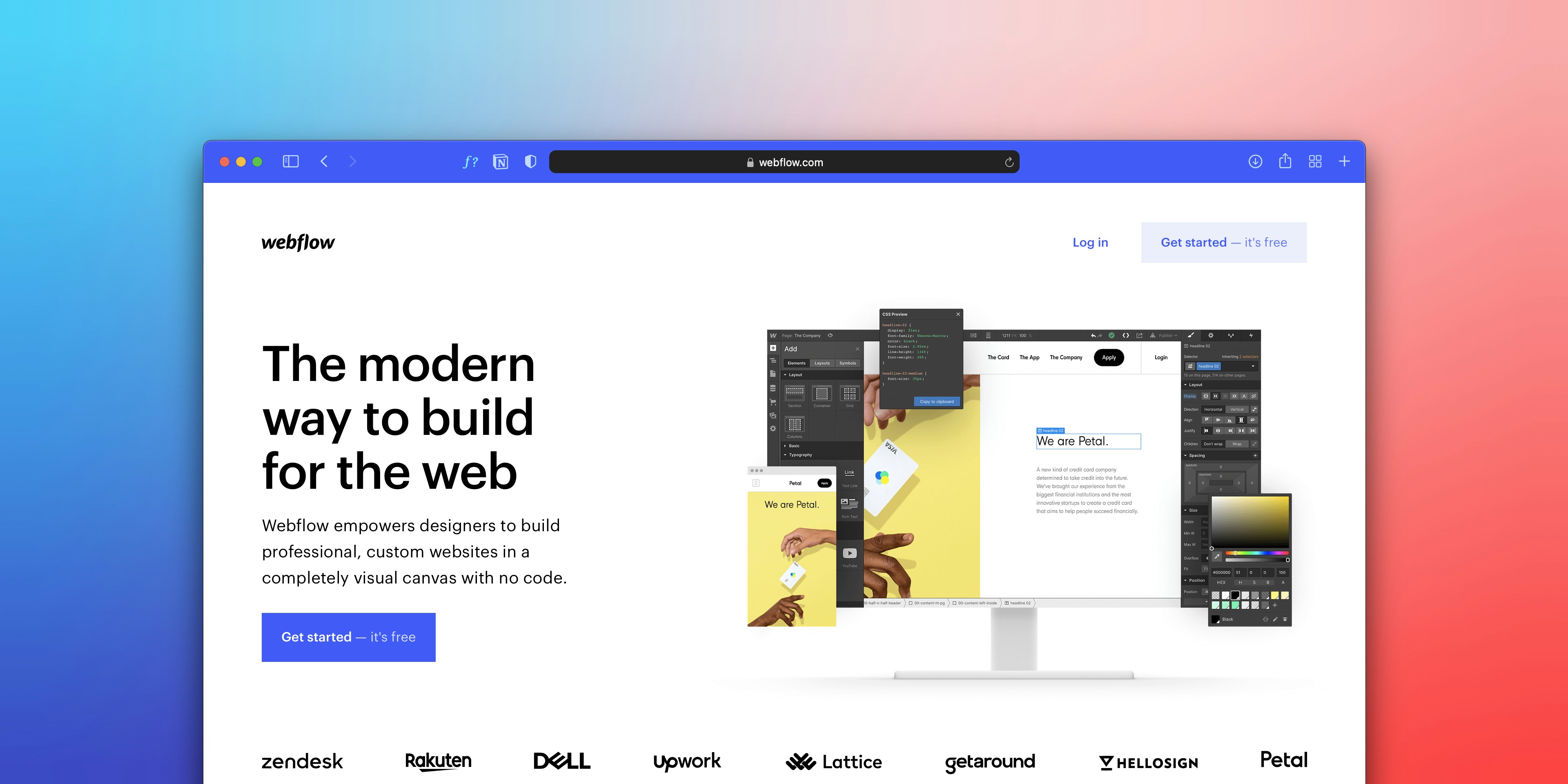Introduction to Elementor Pro
Elementor Pro is a powerful WordPress page builder that has revolutionized the way websites are designed and developed. Launched to enhance the native capabilities of WordPress, this advanced tool allows users to create stunning, professional websites without requiring extensive coding knowledge. By offering a drag-and-drop interface, Elementor Pro simplifies the design process, making it accessible for individuals ranging from beginners to seasoned professionals.
The initial purpose of Elementor was to provide users with a more intuitive approach to web design, and it has since evolved into a leading solution in the market. While the free version of Elementor offers a robust set of features, Elementor Pro takes website design to the next level with an array of advanced tools and capabilities. Among these enhancements are premium widgets, templates, and advanced marketing integrations that cater specifically to the needs of businesses, professionals, and creatives. These features enable users to build custom layouts, implement dynamic content, and optimize their sites for better performance.
One of the primary benefits of using Elementor Pro is its extensive library of pre-designed templates and blocks, which expedite the website creation process. This allows users to focus on customizing their content rather than starting from scratch. Furthermore, Elementor Pro supports WooCommerce integrations, making it an excellent choice for e-commerce businesses looking to enhance their online presence. The responsive design capabilities ensure that websites created with Elementor Pro are visually appealing on any device.
As digital landscapes continually evolve, Elementor Pro remains a valuable asset for those seeking to enhance their website design capabilities. Its user-friendly interface coupled with powerful functionalities positions it as a premier choice for anyone interested in crafting engaging and effective websites.
Key Features of Elementor Pro
Elementor Pro is a robust website building platform that offers a range of features designed to enhance the design process for users of all skill levels. Among its standout functionalities, the Theme Builder, WooCommerce Builder, and Popup Builder are particularly notable, each contributing significantly to the overall user experience.
The Theme Builder allows users to customize every aspect of their WordPress theme without any coding knowledge. It provides fine control over headers, footers, single post templates, and archive pages. By using dynamic content capabilities, designers can create responsive layouts that change according to user interactions and specific conditions, thereby offering a personalized web experience. This feature is particularly useful for businesses looking to tailor their online presence to match brand identity and audience needs.
Next, the WooCommerce Builder serves as a game-changer for online stores. With this feature, users can design fully customized product pages, shopping carts, and checkout pages that align with their branding. It allows for integration of product elements, enabling businesses to display items in an attractive manner while seamlessly guiding customers through the purchasing process. By leveraging the extensive customization options available, store owners can enhance user engagement and boost conversion rates.
Lastly, the Popup Builder unlocks extensive marketing opportunities. This tool enables the creation of eye-catching popups designed for various purposes, such as email capture, promotion of special offers, or user engagement. With the ability to trigger popups based on specific user behavior or conditions, marketers can effectively communicate with their audience at strategic moments. This feature not only aids in increasing lead generation but also helps in retaining visitors by enhancing user interaction on the site.
Overall, the integration of these features in Elementor Pro elevates the design process, enabling users to craft unique and tailored web experiences that meet both their creative and operational needs.
Elementor Pro vs. Free Version
When considering a website builder, one often faces the decision between utilizing a free version or opting for a premium upgrade. Elementor, a widely recognized WordPress page builder, offers both a free version and Elementor Pro, which comes with advanced features designed for more comprehensive website development. Understanding the key differences between these two versions is essential for users to make informed decisions.
The free version of Elementor provides basic functionalities that allow users to create visually appealing pages. It includes access to fundamental widgets and templates, enabling users to build a standard website efficiently. However, the free version does come with significant limitations. Users are restricted to a limited number of templates, and they lack advanced elements such as custom fonts, premium widgets, and third-party integrations. This version may be suitable for individual projects or simple websites but may not meet the growing needs of more ambitious ventures.
Conversely, Elementor Pro offers an expansive toolkit that elevates the website design experience. Users gain access to a variety of professional widgets, custom CSS, and an extensive library of premium templates. Features such as the Theme Builder, which allows for full customization of headers, footers, and archive pages, are only available in Elementor Pro. Additionally, Pro users benefit from the ability to create visually stunning designs with advanced functionalities like motion effects, form builders, and integrations with marketing tools, significantly enhancing website functionality.
In summary, while the free version of Elementor can serve small-scale projects, Elementor Pro provides the necessary tools for users looking to build professional-quality websites. The enhanced capabilities of the Pro version, including premium templates and advanced widgets, position it as a better investment for those who seek to unlock the full power of Elementor for their online presence.
Getting Started with Elementor Pro
Elementor Pro is a leading page builder plugin for WordPress, offering advanced design capabilities that allow users to create stunning websites without needing extensive coding knowledge. To get started with Elementor Pro, follow these steps to ensure smooth installation and activation.
First, you must purchase a subscription from the Elementor website. Choose the plan that best suits your needs, as Elementor Pro offers various options depending on the number of sites you wish to use it on. Once your purchase is complete, you will receive a download link for the plugin files.
Next, navigate to your WordPress dashboard, and select “Plugins” from the sidebar. Click on “Add New,” followed by “Upload Plugin.” Here, you can select the Elementor Pro ZIP file you downloaded earlier. After the upload completes, click the “Install Now” button to commence the installation process.
Once Elementor Pro is installed, you will need to activate the plugin. Locate the newly installed plugin in your list of plugins and click the “Activate” link. To begin using the advanced features that Elementor Pro offers, you will need to connect it to your Elementor account. This can be done by navigating to “Elementor” in your dashboard’s sidebar, then selecting “License” from the dropdown menu. Input your license key, which can also be found in your Elementor account, and click “Activate.”
After activation, familiarize yourself with the Elementor interface. The interface consists of a front-end editor where you can see your website in real-time, and a panel on the left side that holds various design widgets. Getting acquainted with the settings and options available, such as templates, global settings, and custom CSS, is crucial for maximizing the power of Elementor Pro. This understanding will greatly enhance your design efficiency and effectiveness as you begin to create compelling page layouts.
Designing with Elementor Pro: Tips and Best Practices
Elementor Pro is a powerful tool ensuring users can design visually appealing and functional web pages. To maximize its capabilities, understanding some essential tips and best practices can significantly enhance the design process, whether for novices or seasoned professionals.
One of the primary aspects to consider is layout techniques. A well-structured layout not only attracts attention but also guides visitors through the content intuitively. Utilize the section and column features effectively to create a balanced design. Leveraging the grid system can also aid in achieving a harmonious layout, ensuring each element complements the others without overwhelming the viewer.
Incorporating a coherent color scheme is vital. Consistency in color usage boosts brand recognition while maintaining an aesthetically pleasing design. When choosing colors, consider utilizing color theory principles. For example, you might opt for complementary or analogous color palettes to create visual interest without clashing. Elementor Pro offers various pre-set color schemes which can assist in maintaining this consistency throughout the site.
Font selections play a significant role in communicating your brand’s identity. It’s crucial to choose typography that aligns with your brand’s tone. Elementor Pro provides numerous font options, letting you combine different font styles for headings and body text to create hierarchy and improve readability. Additionally, ensure that the fonts are legible across devices, prioritizing accessibility in your design choices.
Another critical aspect is responsive design. With a growing number of users accessing websites from mobile devices, ensuring your designs adapt seamlessly to various screen sizes is essential. Elementor Pro includes built-in responsive design tools that allow users to preview and adjust their layouts for mobile, tablet, and desktop views, ensuring a consistent user experience across all platforms.
By applying these design tips and best practices, users can unlock the full potential of Elementor Pro, creating stunning web pages that leave a lasting impression on visitors.
Integrating Third-Party Widgets and Add-ons
Elementor Pro provides an extensive set of features and functionality, yet its capabilities can be significantly enhanced through the integration of third-party widgets and add-ons. These additional tools offer a myriad of design options, allowing for increased creativity and customization when building websites. Various options exist in the market, each catering to different needs and preferences.
One of the most popular third-party add-ons is Essential Addons for Elementor, which offers over 70 unique elements, such as advanced post grids, testimonials, and user review sections. This extensive library expands upon Elementor’s native features, delivering a diverse range of customization choices. Additionally, Ultimate Addons for Elementor provides specialized widgets like infoboxes and interactive banners that can help capture user attention effectively. These widgets are designed to enhance user experience while still adhering to responsive principles.
Integrating such third-party add-ons is generally a straightforward process. Most of these tools provide easy installation through the WordPress dashboard. After installation, users will notice the additional widgets in the Elementor panel, expanding the design possibilities for their projects. This integration allows designers to create unique layouts and structures, establishing a distinctive brand identity without needing extensive coding knowledge.
Another advantage of using third-party widgets is the continuous updates and support typically offered by developers. This means that users can expect to receive new features and improvements regularly, further enhancing their Elementor Pro experience. Moreover, many of these options come with comprehensive documentation and support forums, making it easier for users to troubleshoot and customize their designs.
By integrating third-party widgets and add-ons into Elementor Pro, users can truly unlock a wider range of creative possibilities. Such enhancements not only add to the functionality of the existing framework but also offer tools that are essential for building modern and visually appealing websites.
SEO Advantages of Using Elementor Pro
Elementor Pro, a widely-used WordPress page builder, offers various features that significantly enhance the search engine optimization (SEO) of your websites. One of the primary benefits of using this tool is the ability to easily arrange content with appropriate heading tags. Proper use of heading tags (H1, H2, H3, etc.) is essential for SEO, as they help search engines understand the structure and importance of your content. Elementor Pro allows users to quickly assign these tags while providing a clean and organized layout, ultimately improving the page’s visibility on search engine results pages.
Another critical aspect of SEO is image optimization. Elementor Pro simplifies the process of optimizing images by allowing users to add alt tags directly while uploading. This feature ensures that search engines can interpret your images and index them effectively, which can lead to better rankings. Additionally, well-optimized images can enhance page load speeds, further aiding SEO efforts. Since slow loading times can detrimentally affect user experience and search rankings, utilizing Elementor Pro’s image optimization features can contribute positively to overall site performance.
Furthermore, Elementor Pro includes built-in SEO tools that allow users to customize meta titles and descriptions for each page. These elements are fundamental in determining how your content is presented in search results and can significantly impact click-through rates. The ability to seamlessly manage these aspects within the Elementor interface allows users to create more compelling and relevant snippets, enticing users to visit your site.
By incorporating these strategies and tools provided by Elementor Pro, web developers and content creators can establish a solid foundation for enhancing SEO performance. When utilized effectively, these advantages can lead to increased traffic and improved search engine rankings, making Elementor Pro a valuable asset for optimizing web presence.
Case Studies: Successful Websites Built with Elementor Pro
Elementor Pro has transformed the way websites are designed and developed, empowering creators to build stunning, functional websites with ease. This section highlights a selection of successful case studies showcasing the unique capabilities of Elementor Pro. Each example illustrates the innovative approaches that designers have taken, along with the challenges they encountered and the effective solutions provided by Elementor Pro.
One notable case study is that of a boutique e-commerce store specializing in handmade crafts. Faced with the challenge of limited budget and time constraints, the designer opted for Elementor Pro to create a visually appealing layout that was both user-friendly and functional. By utilizing the drag-and-drop functionality, they rapidly assembled a responsive website. The key features included product galleries, testimonials, and an optimized checkout process, all made seamless with Elementor Pro’s widgets and templates. The result was an increase in site traffic and sales conversions, demonstrating the power of Elementor Pro in enhancing user engagement.
Another example is a portfolio website for a freelance photographer. The designer aimed to showcase high-quality images while maintaining a clean and minimalistic aesthetic. Using Elementor Pro, the designer was able to customize the site’s design extensively, integrating a dynamic gallery and using various animations to bring the images to life. Despite the challenge of image-heavy content, Elementor Pro’s optimization features ensured the website loaded quickly, strengthening the user experience. This project exemplifies how Elementor Pro can cater to creative professionals needing visually compelling yet functional websites.
Lastly, a corporate site for a local business illustrates the versatility of Elementor Pro. The designer faced the challenge of communicating trust and professionalism to potential clients. By leveraging Elementor Pro’s numerous design options, including sliders and forms, they crafted a site that effectively highlighted the company’s services and showcased client testimonials. The incorporation of SEO-friendly elements led to improved search visibility, allowing the business to reach a wider audience.
Conclusion: Is Elementor Pro Right for You?
As we reach the conclusion of our comprehensive guide on Elementor Pro, it is essential to reflect on the key takeaways discussed throughout the blog post. Elementor Pro stands out as a powerful page builder that not only enhances site design but also fosters creativity through its extensive features such as advanced widgets, theme builder capabilities, and dynamic content. These functionalities significantly contribute to the development of visually appealing and responsive websites.
Identifying whether Elementor Pro is the right tool for you hinges on your specific website needs and skill level. For beginners or those with limited technical expertise, Elementor Pro’s user-friendly drag-and-drop interface simplifies the website creation process. The pre-designed templates and layouts can significantly expedite the design journey, making it an ideal choice for individuals or small businesses seeking an efficient solution. Conversely, experienced developers may appreciate the advanced customization options that Elementor Pro offers, allowing them to fine-tune every aspect of their designs.
Furthermore, businesses aiming to enhance their online presence would benefit from Elementor Pro’s marketing tools and integrated widgets, which are essential for creating landing pages optimized for conversion. The ability to leverage WooCommerce integration also makes Elementor Pro an excellent choice for e-commerce businesses looking to build sophisticated, visually engaging online stores.
If you are contemplating whether to adopt Elementor Pro, consider starting with the free version to explore its capabilities. Should you find that it aligns with your needs, upgrading to the Pro version will unlock a plethora of features conducive to professional-grade website design. Ultimately, the decision to use Elementor Pro should be based on a thorough evaluation of your requirements, desired outcomes, and level of expertise.
https://www.softDOWNLOAD ELEMENTOR
The post Unlocking the Power of Elementor Pro: A Comprehensive Guide first appeared on softhypes.