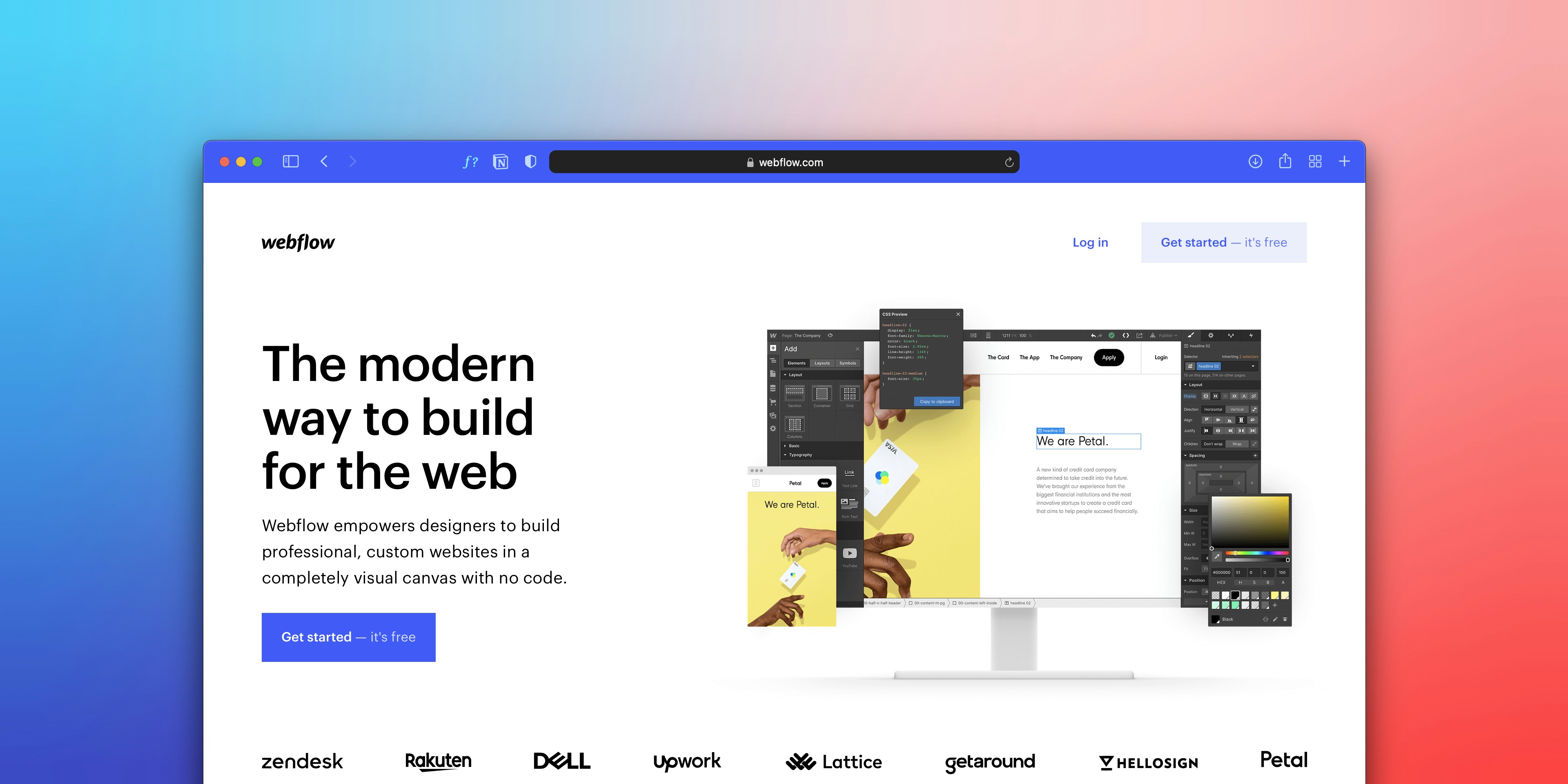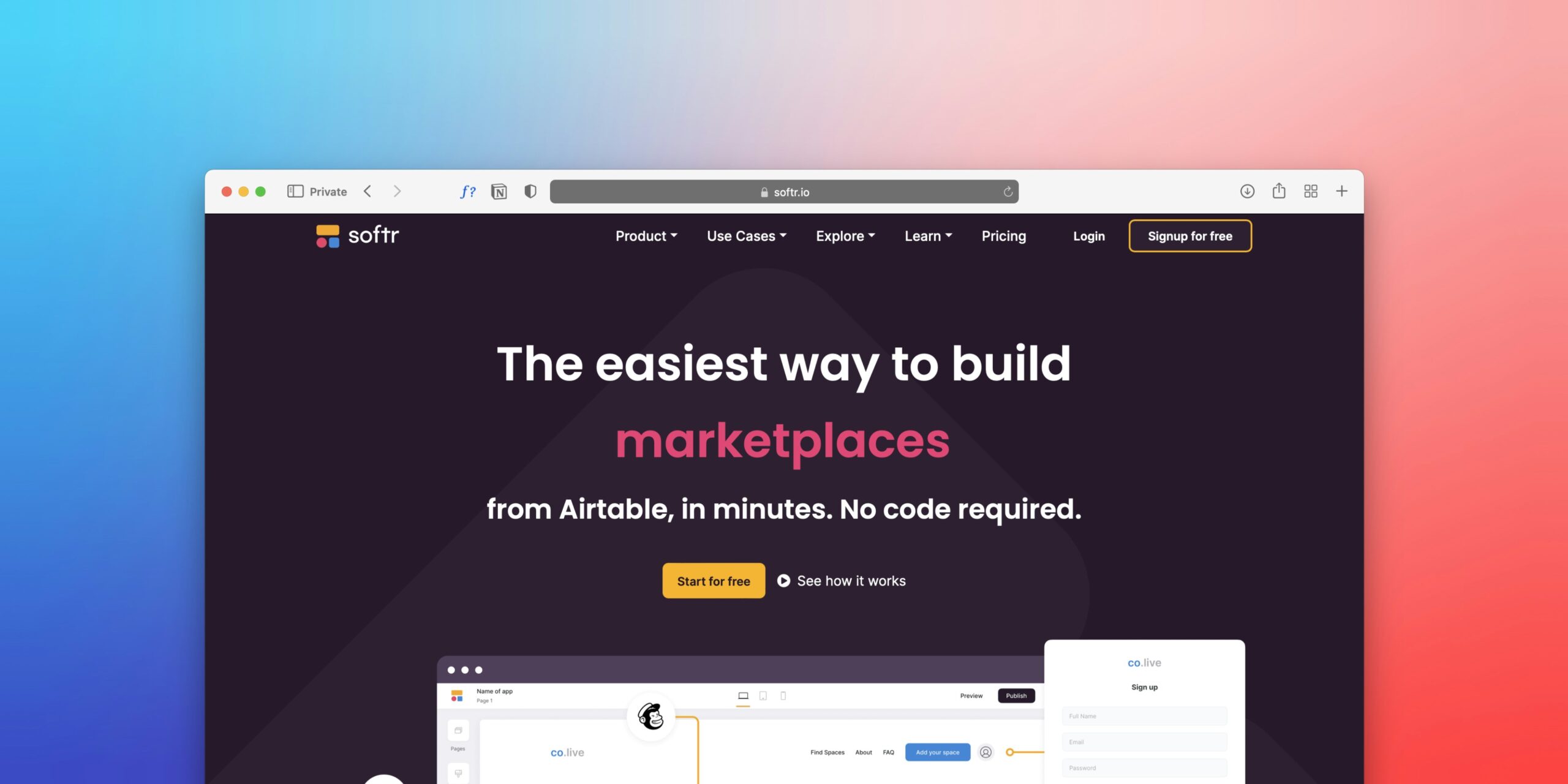Introduction to Elementor and Hosting
Elementor has established itself as one of the leading page builders for WordPress, renowned for its user-friendly interface and extensive functionality. Designed to empower users, Elementor allows even those without coding expertise to create stunning and responsive websites. With features such as the drag-and-drop editor, a wide array of templates, and customizable widgets, Elementor provides a seamless design experience. Its versatility caters to various needs—from personal blogs to business sites—making it an essential tool for many web developers and designers.
Moreover, Elementor’s capabilities extend beyond mere aesthetics. It enhances the overall performance of a website, encouraging faster load times and better user engagement. With regular updates and an active community, Elementor continually evolves, ensuring it remains at the forefront of website design technologies.
However, to fully harness Elementor’s features, it is crucial to consider the concept of web hosting. Web hosting refers to the service that allows individuals and organizations to post a website onto the Internet. The importance of selecting the right hosting provider cannot be overstated, as it significantly impacts a site’s speed, security, and uptime—key elements for any successful website.
When using Elementor, a compatible hosting environment can enhance functionality and performance. Certain hosting providers are optimized specifically for WordPress and Elementor, offering server configurations that align with the page builder’s requirements. This optimization can lead to faster page load times and greater scalability, enabling websites to handle increased traffic with ease. Therefore, understanding both Elementor and the importance of appropriate web hosting is essential for anyone looking to create a successful online presence.
Key Features of Elementor Hosting
Elementor hosting stands out in the realm of web hosting solutions primarily due to its tailored features designed to optimize performance for WordPress websites. One of the most significant attributes is its optimized server configurations. These configurations are specially engineered to complement the powerful functionalities of the Elementor page builder, ensuring that sites load quickly and efficiently. By utilizing server environments that are compatible with WordPress and Elementor, users can experience significantly reduced loading times, which is critical for retaining visitors and improving search engine rankings.
Another noteworthy feature is the built-in caching solutions. Caching is crucial for enhancing website speed and performance by storing frequently accessed data. Elementor hosting typically integrates advanced caching mechanisms that maximize resource efficiency, reducing the need for repeated database queries. As a result, this leads to improved page speed, which is a vital factor in user satisfaction and conversion rates.
Moreover, automatic updates play a pivotal role in maintaining the security and functionality of Elementor-built websites. Elementor hosting providers often include automatic updates for WordPress core files, themes, and plugins. This feature ensures that users benefit from the latest security enhancements and new functionalities without having to manage updates manually, thereby offering peace of mind and allowing users to focus on their content rather than technical upkeep.
Additionally, strong security measures are intrinsic to Elementor hosting solutions. With tailored protection protocols, including firewalls and malware scanning, these hosts prioritize the safety of user data and the website’s integrity. As cyber threats continue to evolve, robust security features are indispensable for protecting valuable website assets and maintaining user trust.
Benefits of Choosing Elementor-Specific Hosting
When it comes to enhancing your WordPress experience, selecting a hosting provider tailored specifically for Elementor can offer numerous advantages that standard hosting solutions may not provide. One of the primary benefits is improved loading speed. Elementor-specific hosting is optimized for the platform’s unique requirements, ensuring that pages load more swiftly, which is crucial for retaining visitors and enhancing the overall user experience. Faster loading times can lead to improved search engine rankings, as search engines favor sites that offer quick access to their content.
Another significant advantage is enhanced security. Elementor-specific hosting providers often implement advanced security measures that cater to the specific vulnerabilities and challenges associated with WordPress and Elementor. This can include regular backups, robust firewall protection, and automated malware scanning. By taking advantage of these security features, website owners can rest assured that their sites are well-protected against potential threats, safeguarding both their data and visitors.
Moreover, dedicated customer support is a key benefit of choosing Elementor hosting. Since these hosting providers specialize in Elementor, their support teams are typically well-versed in troubleshooting and optimizing the platform. This can lead to faster resolutions to any issues that may arise, allowing website owners to maintain their focus on content creation and site management. Users who have made the switch often report a noticeable difference in the quality of support received, which can significantly enhance their overall experience.
Real-life testimonials from satisfied users further underscore the advantages of Elementor-specific hosting. Several website owners have shared positive experiences after transitioning to these tailored solutions, highlighting improvements in site performance and responsiveness from customer support. By choosing hosting optimized for Elementor, WordPress users can capitalize on every benefit that the platform has to offer, ensuring a smoother and more effective website management experience.
How to Choose the Right Elementor Hosting Provider
Selecting an appropriate hosting provider for your Elementor-based WordPress site is crucial for ensuring optimal performance and user experience. To start, assess server location, as proximity to your target audience can significantly impact site load times. Providers with multiple data center locations are preferable, as they can offer faster access for users around the globe.
Next, examine bandwidth offerings. A hosting solution with ample bandwidth allows for high traffic volumes without compromising performance. Elementor sites often require additional resources due to their rich media content, so choose a provider that accommodates your anticipated growth. Additionally, unlimited bandwidth options can provide peace of mind should your site experience unexpected spikes in visitors.
Pricing is another critical factor to consider. While it may be tempting to opt for the cheapest option, evaluate what is included in the plan. Some budget hosting solutions may limit features like storage, bandwidth, or customer support, which could hinder your Elementor experience. Compare pricing against the services provided to ensure you are getting good value for money.
Customer support plays a vital role in your hosting experience. Look for providers that offer 24/7 support through various channels, including live chat, email, and phone. Responsive and knowledgeable support can greatly assist you in troubleshooting any Elementor-related issues.
Lastly, ensure that the hosting provider offers scalability options. As your WordPress site evolves, you may require more resources. A provider that allows for easy upgrades ensures that your Elementor hosting can grow with your site, preventing downtime or performance issues during transitions. When evaluating potential hosting providers, consider this checklist of questions: What are the server locations? What bandwidth options are available? Is the pricing transparent? What customer support options are provided? Can the service easily scale? Taking the time to assess these factors will help you choose the right Elementor hosting provider for your needs.
Comparative Analysis of Popular Elementor Hosting Providers
When selecting the right hosting provider for Elementor, it is essential to consider various factors such as pricing, features, pros and cons, and performance benchmarks. This comparative analysis of popular hosting providers focuses on the specifics that can significantly impact your WordPress experience.
One prominent provider is SiteGround, known for its excellent customer support and solid uptime. With plans starting around $3.99 per month, it offers features like daily backups, free SSL, and the convenience of one-click installations. While it excels in support and performance, some users might find its storage space limits restrictive on lower-tier plans.
Another option is Bluehost, which is officially recommended by WordPress.org. Their basic plan starts at approximately $2.95 per month and includes a free domain for the first year, along with 24/7 support. While their pricing is competitive, users seeking advanced features might need to upgrade plans, which may lead to higher costs.
A2 Hosting is applauded for its speed and performance, making it a formidable choice for Elementor users. With plans beginning at $2.99 per month, they offer features like free site migration and an anytime money-back guarantee. However, the interface might be less user-friendly for beginners compared to competitors.
Lastly, Kinsta stands out in the premium market, with pricing starting at $35 per month. It leverages Google Cloud’s infrastructure, promising high performance and reliability. With automatic daily backups and free SSL, it is geared towards serious developers. However, its pricing can be prohibitive for smaller businesses or individual projects.
Ultimately, the best hosting provider for Elementor will depend on your specific requirements, including budget, anticipated traffic levels, and desired features. This side-by-side comparison highlights the essential attributes of these popular providers, informing your hosting decision effectively.
Setting Up Your Elementor Hosting Account
Setting up your Elementor hosting account is a crucial step in enhancing your WordPress experience. This guide will walk you through the necessary stages, including domain registration, account creation, WordPress installation, and Elementor integration.
First, begin with domain registration. Choose a domain name that reflects your website’s purpose and is easy to remember. Many hosting providers offer domain registration services, which can streamline the process. When selecting your domain, it is advisable to check its availability using the hosting provider’s search tool. Once your domain is secured, you can proceed to create your hosting account.
Next, you will need to set up your hosting account. Select a hosting plan that fits your needs—this could range from shared hosting to more robust options such as VPS or dedicated servers. After selecting a plan, navigate through the registration process, entering your personal details, and payment information as required. Upon successful completion, you will receive confirmation and access to your account.
Following account creation, the next step is to install WordPress. Most reputable hosting services offer one-click WordPress installation, simplifying the process considerably. Locate this feature in your hosting dashboard and follow the prompts to install WordPress. This installation will lay the foundation for your website.
Once WordPress has been installed, you can proceed to install Elementor. Navigate to the WordPress dashboard, click on “Plugins,” and then “Add New.” Search for “Elementor” in the plugin repository. Click “Install Now” and then “Activate” to enable the plugin. With Elementor successfully installed, you will have access to a powerful page builder that can transform your website into a visually stunning platform.
Throughout the setup process, consider using visual aids such as screenshots or infographics to assist you. These tools can provide clarity and enhance your understanding of each step. By following this guide, you will be well on your way to optimizing your WordPress experience with Elementor hosting.
Performance Tips for Optimizing Your Elementor Site on Shared Hosting
Improving the performance of your Elementor website on shared hosting can significantly enhance user experience and site efficiency. One of the crucial strategies is image optimization. Large images can dramatically slow down your site’s loading time. By compressing images using tools like TinyPNG or opting for modern formats such as WebP, you can reduce file size without sacrificing quality. Additionally, using responsive images ensures that the appropriate size is loaded based on the user’s device, further improving performance.
Another essential aspect is the minification of CSS and JavaScript files. Many Elementor websites have extensive styling and scripting, which can cause slow load times. Employing tools like Autoptimize or WP Rocket allows you to combine and minify these files, streamlining the loading process. Furthermore, consider deferring the loading of non-critical JavaScript to enhance the initial loading performance, making your website faster from the get-go.
Leveraging caching plugins is also vital. Plugins such as W3 Total Cache or WP Super Cache can help serve a static version of your site to visitors, reducing server load and speeding up delivery. This can be particularly beneficial on shared hosting, where resources may be limited. It’s equally important to audit your plugins periodically. Deactivate and remove any unnecessary plugins, as they can adversely affect your site’s performance. Aim to use only those plugins essential for functionality and actively maintained for optimal compatibility.
Finally, regularly monitor your site’s performance using tools like Google PageSpeed Insights or GTmetrix. These tools provide valuable insights and areas for improvement. By implementing these strategies, you can maximize the speed and efficiency of your Elementor website on shared hosting, leading to a better overall experience for your visitors and improved search engine rankings.
Troubleshooting Common Issues with Elementor Hosting
When utilizing Elementor hosting for your WordPress website, users may occasionally encounter issues that can hinder their development process. Understanding these common problems and knowing how to address them is crucial for a seamless experience. One of the primary issues arises from server compatibility. It is essential to ensure that your hosting provider meets the minimum requirements specified by Elementor, including PHP version and memory limits. If your site is experiencing performance problems, first check if your host supports the latest technology stacks, as outdated server configurations can lead to compatibility issues.
Another frequent challenge involves plugin conflicts. Elementor is a powerful tool that may not always function harmoniously with other plugins. Sometimes, installed plugins can interfere with the functioning of Elementor, leading to site crashes or unexpected behavior. To troubleshoot, temporarily deactivate all plugins except Elementor, and see if the problem persists. If deactivating resolves the issue, reactivate the plugins one at a time to identify the conflicting plugin. Once identified, you can seek alternatives or contact the plugin authors for support.
Additionally, slow loading times can be a significant concern for Elementor hosting users. This can arise due to various factors, including heavy page elements, inefficient hosting services, or unoptimized images. To improve loading speed, consider optimizing images using compression tools and leveraging caching plugins. Furthermore, assess your hosting plan; sometimes, shared hosting services may inhibit performance. Upgrading to a more robust plan, such as managed WordPress hosting, can provide better resources for sites using Elementor.
By focusing on these common issues — server compatibility, plugin conflicts, and slow loading times — users can effectively troubleshoot and enhance their Elementor hosting experience. Staying informed and proactive will empower you to resolve issues independently, ensuring your WordPress site runs smoothly.
Conclusion: Making the Right Choice for Your Website
Choosing the appropriate hosting provider is a pivotal decision that can significantly influence the performance, security, and scalability of your WordPress website, especially when utilizing powerful tools like Elementor. Throughout this guide, we have explored several key factors to consider when selecting Elementor hosting, including speed, reliability, customer support, and specialized services tailored specifically for Elementor users.
Speed is of utmost importance as it directly impacts user experience and search engine rankings. We emphasized the need for a hosting provider that offers optimized performance, ensuring that your website loads quickly and efficiently. Additionally, reliability plays a crucial role in maintaining uptime and stability, factors that are essential for anyone operating a professional website.
Moreover, we discussed the importance of customer support, particularly if you encounter challenges while building or maintaining your website with Elementor. It is advisable to select a hosting provider with a responsive support team who is well-versed in Elementor to facilitate a smooth user experience.
Another vital aspect highlighted is the adaptability of the hosting solutions, which should align with your specific website requirements, whether you are running a simple blog or a comprehensive e-commerce platform. Each project demands unique resources, and assessing these needs effectively will aid in selecting a suitable hosting environment.
As you ponder the various hosting options for your Elementor-powered website, we encourage you to leverage this guide to make an informed decision that aligns with your goals. Please feel free to share your thoughts in the comments below or recount your own experiences with Elementor hosting, as community engagement can further enrich our collective understanding of the best practices in this domain.
https://www.softhypes.com/elementorpro